Create dynamic presentations with PowerPoint by combining automated features of Word and Excel. Incorporating Word's integration of Excel data, linking Excel to PowerPoint, using Word for automatic PowerPoint speaker notes, online PowerPoint presentations and Word conversion to PowerPoint. This webinar includes a broad scope of techniques that will make reporting and presenting from all three MS Office applications easier and more effective.
WHY SHOULD YOU ATTEND?
Microsoft Office is known for integration capabilities. We typically work with Excel, Word and PowerPoint individually, and we may insert data from Excel into a Word report or a PowerPoint presentation. Each program has features specific to sharing data automatically among programs. This webinar will give attendees important time-saving techniques in creating truly smart presentations; determine when and how to use each type of integration effectively.
AREA COVERED
- Smart reports /dynamic presentations with integrated data
- Linking and embedding techniques for auto updates
- Inserting an Excel object in Word
- Creating and managing an Excel spreadsheet within Word
- Word to PowerPoint Integration and PowerPoint to Word
- Tips, tricks and time-saving techniques
LEARNING OBJECTIVES
- Learn the details of copy and paste functionality
- Determine when and how to link and embed data from one program into another
- Master Excel data integration into Word
- Use Word to create a new PowerPoint presentation automatically with the send to PowerPoint command
- Use Word for automatic PowerPoint speaker notes / handouts
- Create an online PowerPoint presentation using Word
- Link Excel data and charts with PowerPoint for automatic updating
WHO WILL BENEFIT?
- Administrative assistants
- Managers
- Directors
- Sales associates
- Students
- Teachers
- Marketing personnel
- Medical personnel
- Legal professionals
- Anyone using MS Office in a business or educational setting to create reports and presentations
Microsoft Office is known for integration capabilities. We typically work with Excel, Word and PowerPoint individually, and we may insert data from Excel into a Word report or a PowerPoint presentation. Each program has features specific to sharing data automatically among programs. This webinar will give attendees important time-saving techniques in creating truly smart presentations; determine when and how to use each type of integration effectively.
- Smart reports /dynamic presentations with integrated data
- Linking and embedding techniques for auto updates
- Inserting an Excel object in Word
- Creating and managing an Excel spreadsheet within Word
- Word to PowerPoint Integration and PowerPoint to Word
- Tips, tricks and time-saving techniques
- Learn the details of copy and paste functionality
- Determine when and how to link and embed data from one program into another
- Master Excel data integration into Word
- Use Word to create a new PowerPoint presentation automatically with the send to PowerPoint command
- Use Word for automatic PowerPoint speaker notes / handouts
- Create an online PowerPoint presentation using Word
- Link Excel data and charts with PowerPoint for automatic updating
- Administrative assistants
- Managers
- Directors
- Sales associates
- Students
- Teachers
- Marketing personnel
- Medical personnel
- Legal professionals
- Anyone using MS Office in a business or educational setting to create reports and presentations
Speaker Profile
 Cathy Horwitz
Cathy Horwitz
Cathy Horwitz is a highly experienced Microsoft Office instructor, specializing in Excel, Word, PowerPoint, Outlook, and Access. With over 30 years of expertise in both in-person and online training, she has helped thousands of professionals boost productivity, streamline workflows, and master essential Microsoft Office skills.Cathy has been teaching Microsoft Office since its inception, offering tailored training programs that meet the unique needs of individuals and businesses. Her courses cover everything from Excel formulas, PivotTables, and automation with macros to Word document formatting, PowerPoint presentation design, and Outlook email management. Workshops from beginning level through advanced are available.Known for her engaging, …
Upcoming Webinars

Strategies For Job Seekers: Best Practices For A Strategic …

Dealing With Difficult People: At Work & In Life

I-9 Audits: Strengthening Your Immigration Compliance Strat…

Maximizing Productivity with ChatGPT: AI Solutions for HR, …


The Perfect Storm Coming to Healthcare: Value Based Care Me…

Excel - Reporting Simplified - Learn Pivot Tables from Scra…


Turning Workplace Conflict into Positive Connection

Retention Starts Here: Stop Losing Your Critical Talent and…

Project Management for Non-Project Managers - How to commun…

The Business Case for LGBTQIA+ Inclusion in the Workplace: …


AI and Human Resources: The Great Opportunity!

Conquer Toxic People - Learn To Protect Yourself And Get Yo…


AI-Powered Change Leadership Operationalizing AI: Practical…

Cyber Security Incident Response Team Training Program

Excel Power Skills: Master Functions, Formulas, and Macros …

Transforming Anger And Conflict Into Collaborative Problem …



The Courage to Speak: Overcoming Fear and Owning the Room

6-Hour Virtual Seminar on Learning the Highlights of Excel …

Finance & Accounting 101 Simplified


6-Hour Virtual Boot Camp on Microsoft Power BI

Developing an Agile Workforce with Emotional Intelligence (…

Compliance Under Fire: Navigating I9 Immigration Raids & …
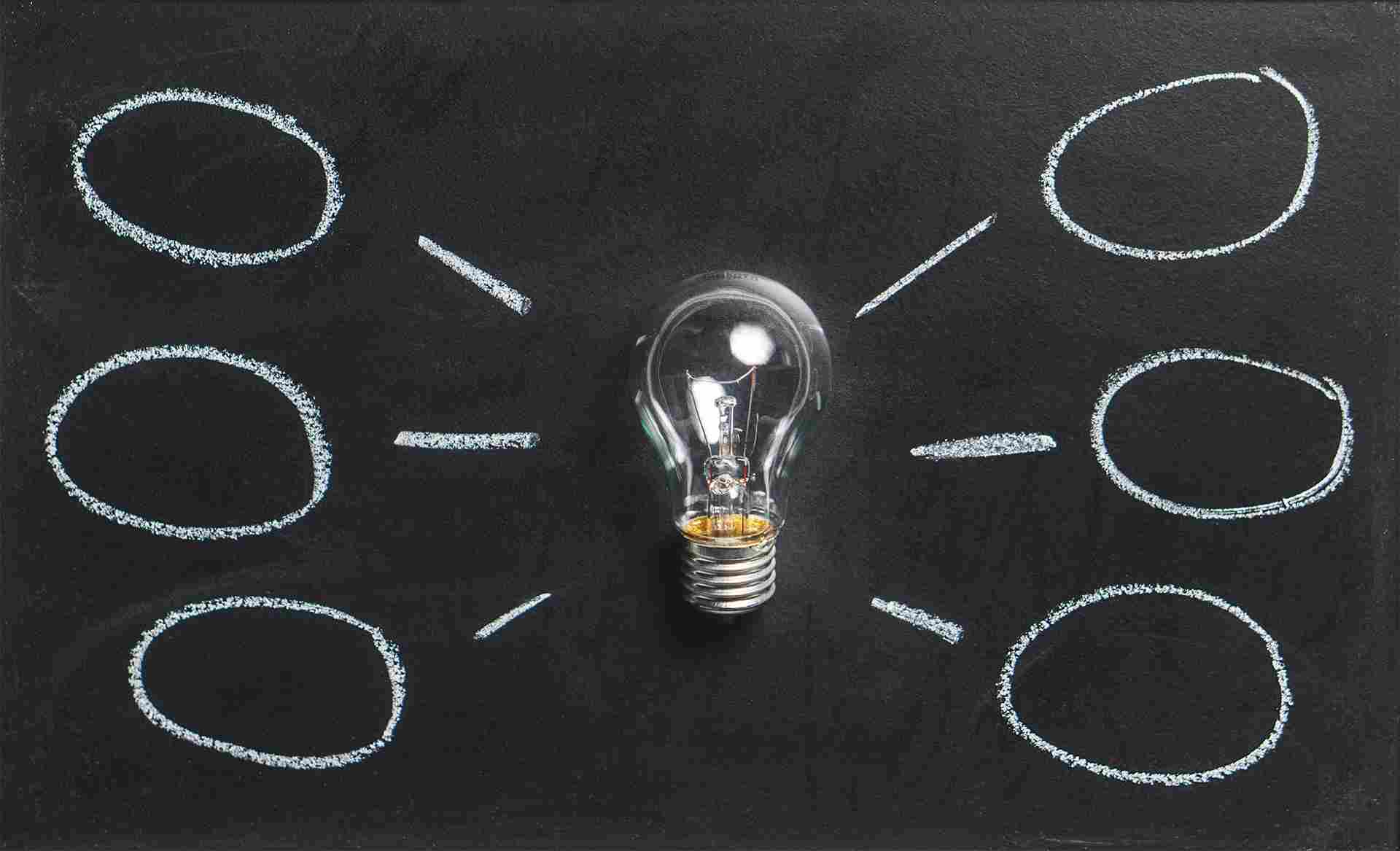
FDA Regulation of Artificial Intelligence/ Machine Learning

Empowering Conflict Resolution: Letting Go to Gain Control

Human Error Reduction Techniques for Floor Supervisors

How to Give Corrective Feedback: The C.A.R.E. Model - Elimi…

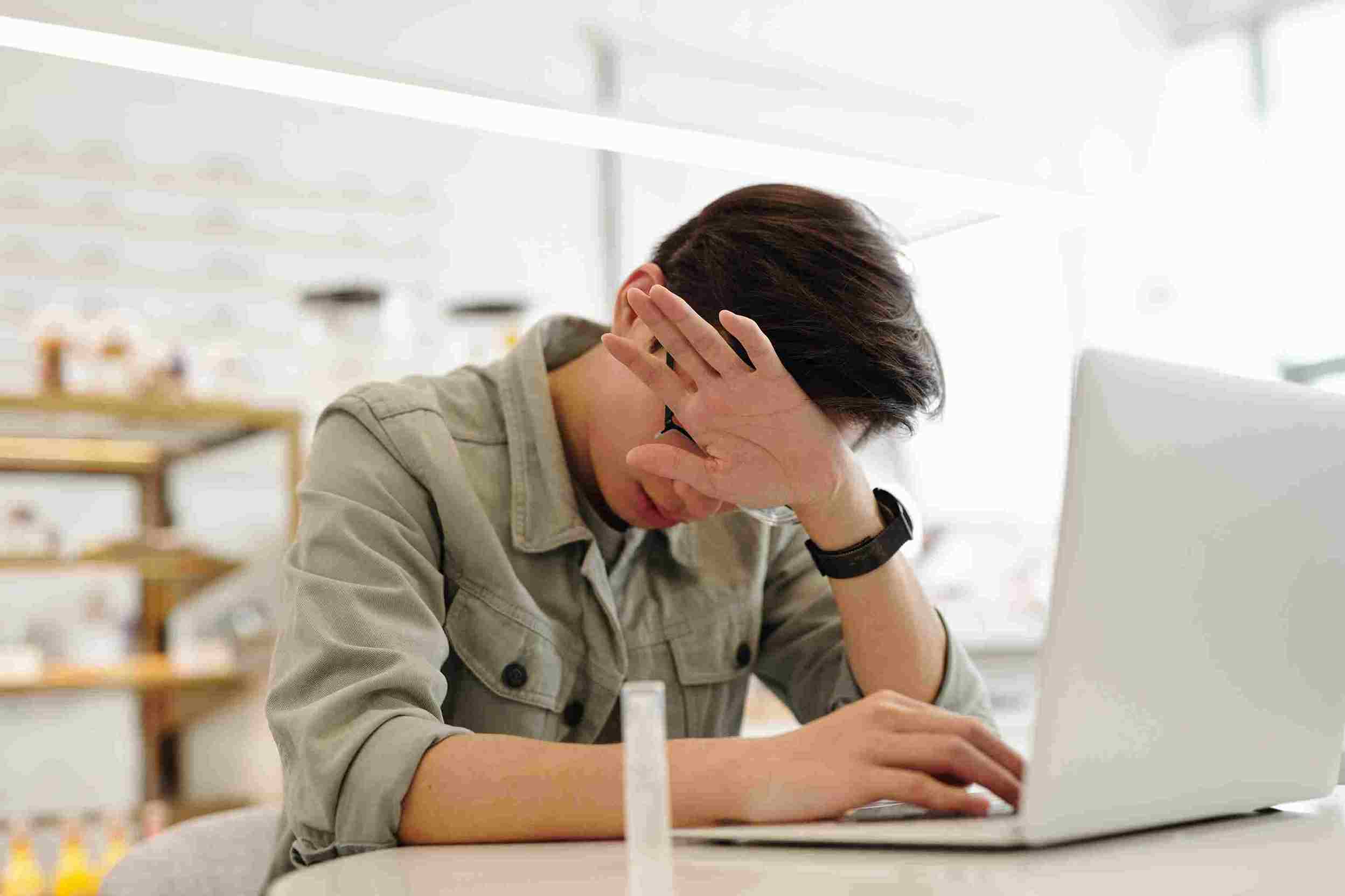
Secrets Of Psychology - Why People Do The Things They Do

How To Conduct An Internal Harassment And Bullying Investig…

Leadership: Strategic Planning and Decision Making

Marketing to Medicare or Medicaid Beneficiaries - What You …

Polish your Presence on Linkedin - The Powerful Profile

Utilizing A Proven Process When Conducting Sensitive, Inter…

Bootcamp for New Managers and Supervisors: Develop These Es…

Leveraging Artificial Intelligence in HR
