No matter what business you are in, a dashboard is a critical tool in your communication armory and as with any communication tool, presentation is everything. Although there are many tools that can be used to create a dashboard, Excel is commonly used due to its power, its flexibility, and the fact that most people have it installed on their computers.
This training focuses on what you need to know to create an interactive professional-looking dashboard using Excel.
WHY SHOULD YOU ATTEND?
In this training session, you'll learn how to create a stunning, interactive professional-looking dashboard using Excel. This training will provide you with a solid foundation that you can use to build your own dashboards and reports.
LEARNING OBJECTIVES
- Best practice for setting up data sources
- Using Pivot Tables to summarize data
- Visual communication using charts
- Using formulas to create KPI summaries
- Creating interactive filters with Slicers
WHO WILL BENEFIT?
This webinar is for any user of Excel who wants to learn how to create Excel dashboards. You should have an intermediate level of Excel knowledge and preferably know how to create a basic pivot table.
The training will be delivered using the latest version of Excel for Windows although much of the functionality is available in earlier versions of the application.
- Business Owners
- Supervisors
- Managers
- General Managers
- HR Directors
- HR Managers
- HR Generalists
- Vice-Presidents
- CEO’s
- COO’s
- CFO’s
- Directors
- Human Resources Professionals
- Consultants
- Managers
- Supervisors
- HR Training Manager
- Investigative Officers
In this training session, you'll learn how to create a stunning, interactive professional-looking dashboard using Excel. This training will provide you with a solid foundation that you can use to build your own dashboards and reports.
- Best practice for setting up data sources
- Using Pivot Tables to summarize data
- Visual communication using charts
- Using formulas to create KPI summaries
- Creating interactive filters with Slicers
This webinar is for any user of Excel who wants to learn how to create Excel dashboards. You should have an intermediate level of Excel knowledge and preferably know how to create a basic pivot table.
The training will be delivered using the latest version of Excel for Windows although much of the functionality is available in earlier versions of the application.
- Business Owners
- Supervisors
- Managers
- General Managers
- HR Directors
- HR Managers
- HR Generalists
- Vice-Presidents
- CEO’s
- COO’s
- CFO’s
- Directors
- Human Resources Professionals
- Consultants
- Managers
- Supervisors
- HR Training Manager
- Investigative Officers
Speaker Profile
 Mike Thomas
Mike Thomas
Mike has worked in the IT training business since 1989 where his expertise and experience covers designing, delivering training courses, writing training materials and recording and editing video-based tutorials. Although he is a subject matter expert in a range of Microsoft technologies and has worked extensively with Mac OSX and Mac-related software since 2006; however, his passion is for all-things-Excel and in 2012 he founded the website theexceltrainer.co.ukMike is a Fellow of The Learning and Performance Institute and has worked with and for a large number of global and UK-based companies and organizations across a diverse range of sectors. In …
Upcoming Webinars

Strategies For Job Seekers: Best Practices For A Strategic …

Dealing With Difficult People: At Work & In Life

I-9 Audits: Strengthening Your Immigration Compliance Strat…

Maximizing Productivity with ChatGPT: AI Solutions for HR, …


The Perfect Storm Coming to Healthcare: Value Based Care Me…

Excel - Reporting Simplified - Learn Pivot Tables from Scra…


Turning Workplace Conflict into Positive Connection

Retention Starts Here: Stop Losing Your Critical Talent and…

Project Management for Non-Project Managers - How to commun…

The Business Case for LGBTQIA+ Inclusion in the Workplace: …


AI and Human Resources: The Great Opportunity!

Conquer Toxic People - Learn To Protect Yourself And Get Yo…


AI-Powered Change Leadership Operationalizing AI: Practical…

Cyber Security Incident Response Team Training Program

Excel Power Skills: Master Functions, Formulas, and Macros …

Transforming Anger And Conflict Into Collaborative Problem …



The Courage to Speak: Overcoming Fear and Owning the Room

6-Hour Virtual Seminar on Learning the Highlights of Excel …

Finance & Accounting 101 Simplified


6-Hour Virtual Boot Camp on Microsoft Power BI

Developing an Agile Workforce with Emotional Intelligence (…

Compliance Under Fire: Navigating I9 Immigration Raids & …
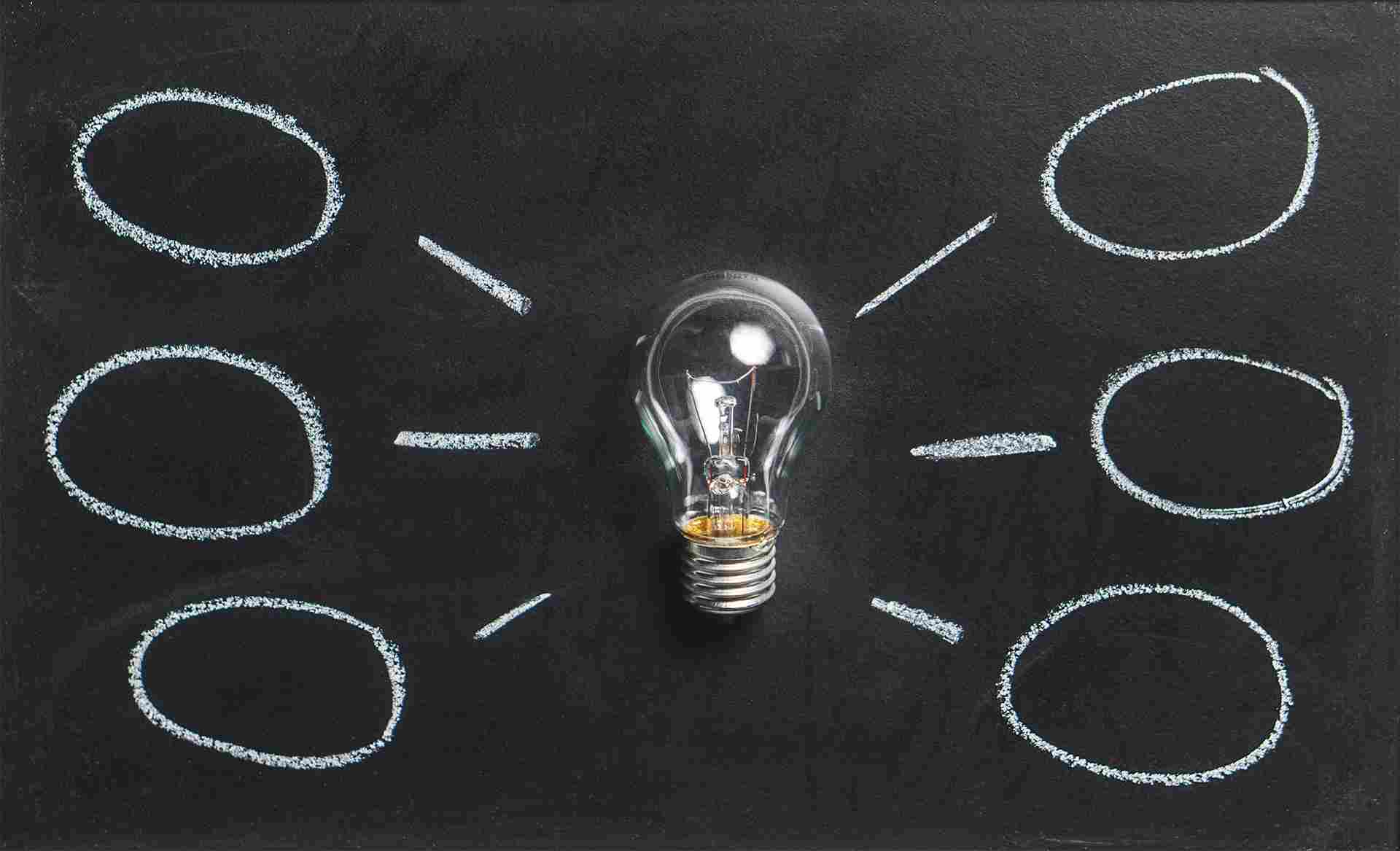
FDA Regulation of Artificial Intelligence/ Machine Learning

Empowering Conflict Resolution: Letting Go to Gain Control

Human Error Reduction Techniques for Floor Supervisors

How to Give Corrective Feedback: The C.A.R.E. Model - Elimi…

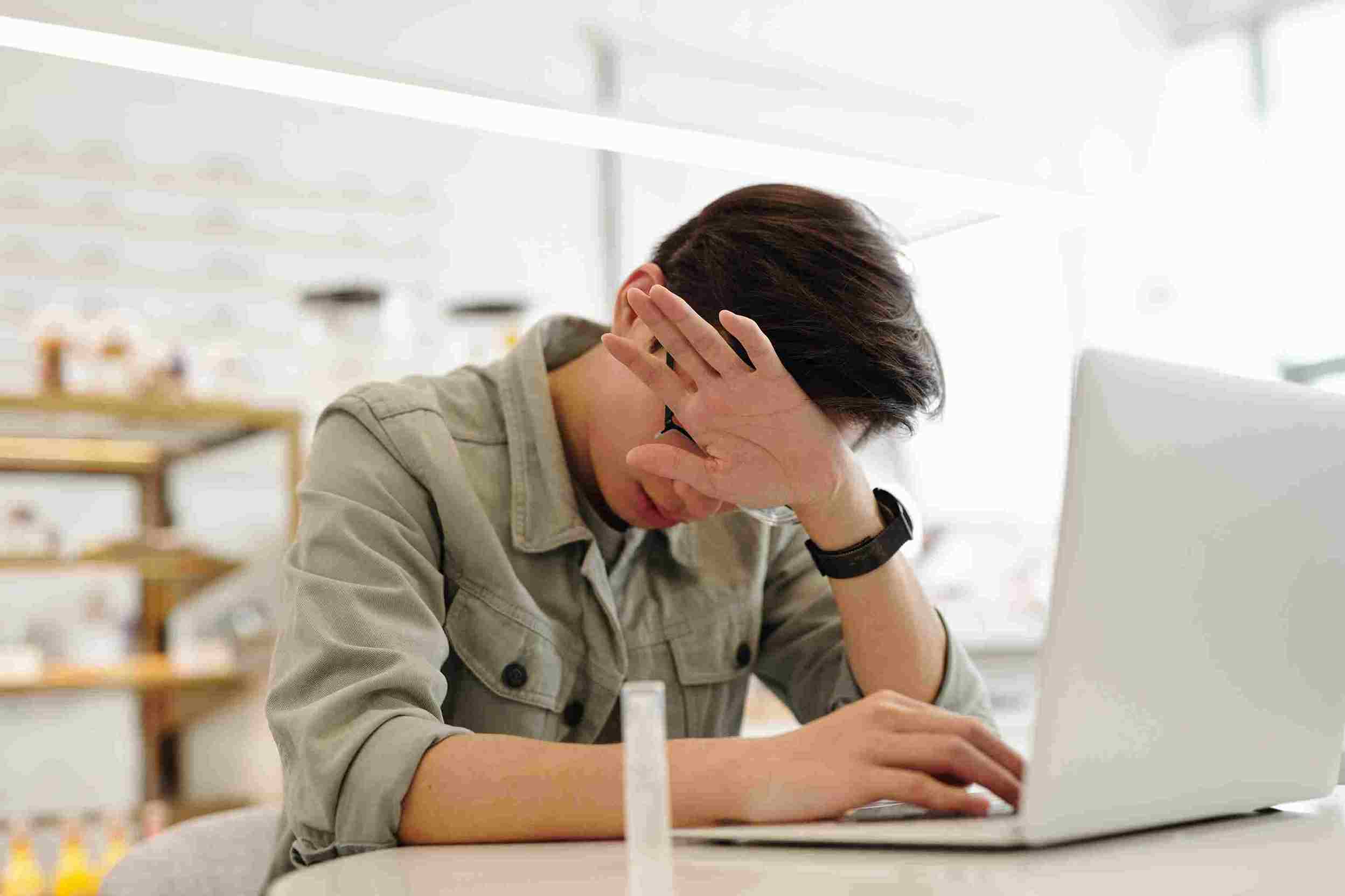
Secrets Of Psychology - Why People Do The Things They Do

How To Conduct An Internal Harassment And Bullying Investig…

Leadership: Strategic Planning and Decision Making

Marketing to Medicare or Medicaid Beneficiaries - What You …

Polish your Presence on Linkedin - The Powerful Profile

Utilizing A Proven Process When Conducting Sensitive, Inter…

Bootcamp for New Managers and Supervisors: Develop These Es…

Leveraging Artificial Intelligence in HR
