WHY SHOULD YOU ATTEND?
You should attend to learn how to automate your data cleanup tasks so that you get your time back. Stop wasting time on tedious tasks, instead use your time for higher-level activities like data visualization and analysis.Here are some of the benefits you will gain by learning Power Query:
- Effortlessly import data from multiple sources. You can import data from Sharepoint Lists, Websites, CSV and Text files, folders, pdf, and over 200+ other sources.
- No more nested XLOOKUPs or VLOOKUPs. Power Query provides a much easier way to match data from multiple sources, to retrieve exactly what you need. No more nested VLOOKUPs, MATCH, or INDEX functions.
- Easy Data Cleanup. Say bye-bye to using a combination of functions to separate names, unpivot data, extract data, or separate data.
- Automation without learning macros. Do you process similar files each week or month to create your reports? With Power Query, you can save the steps so repeating the process simply involves clicking Refresh.
- Export data to various formats. Your data can be exported to Excel tables or directly into Pivot tables.
- Get a jump start on learning Power BI. The Power Query skills you learn for Excel are easily transferable to cleaning data in Power BI. If learning Power BI is on your list, you can get a jump start by attending this webinar.
AREA COVERED
- Introduction to Power Query: Overview of its purpose, benefits, and integration with Excel for data cleaning and transformation.
- Importing Data: Techniques for importing data from various sources like Excel, CSV files, folders, websites, SharePoint, and more.
- Navigating the Power Query Editor: A walkthrough of the interface, including key tools and features for data transformation.
- Simple Data Cleaning Tasks: Performing tasks such as splitting columns, removing duplicates, renaming headers, and filtering data.
- Advanced-Data Cleaning Tasks: Handling complex transformations, including unpivoting data, merging datasets, and extracting specific data elements.
- Using Power Query as a Formula Alternative: Replacing functions like VLOOKUP, XLOOKUP, and other complex Excel formulas with Power Query’s intuitive tools.
- Automating Repetitive Tasks: Setting up reusable queries for recurring data processing needs with minimal manual intervention.
- Exporting and Sharing Data: Exporting cleaned and processed data into Excel tables, pivot tables, and other formats.
- Power Query for Power BI: Exploring how skills learned in Excel transfer to Power BI for advanced analytics and visualization projects.
- Real-World Applications: Demonstrating practical examples of using Power Query in everyday data analysis tasks.
LEARNING OBJECTIVES
- Introduction and Overview: Understand the capabilities of Power Query and how it simplifies data cleaning and preparation in Excel.
- Importing Data from Multiple Sources: Learn how to import data from various sources, including Excel, CSV files, folders, and more than 200 additional data sources.
- Exploring the Power Query Editor: Gain familiarity with the Power Query Editor interface and its features for efficient data transformation.
- Performing Simple Data Cleanup Tasks: Master basic tasks such as splitting columns, removing duplicates, and reshaping data for better analysis.
- Performing Complex Data Cleanup Tasks: Tackle advanced data preparation challenges like unpivoting data, combining data from multiple sources, and transforming data formats.
- Using Power Query as a VLOOKUP/XLOOKUP Alternative: Discover how to replace complex Excel functions with Power Query for easier data merging and retrieval.
- Automating Data Cleanup Processes: Learn how to record and reuse transformation steps for repetitive tasks, saving time and reducing errors.
- Exporting Cleaned Data: Understand how to export transformed data into Excel tables, pivot tables, or other formats for reporting and analysis.
WHO WILL BENEFIT?
- Data Analyst
- Business Analyst
- Financial Analyst
- Operations Analyst
- IT Specialist
- Project Manager
- Marketing Analyst
- HR Analyst
- Small Business Owner
- Students or Aspiring Data Professionals
Here are some of the benefits you will gain by learning Power Query:
- Effortlessly import data from multiple sources. You can import data from Sharepoint Lists, Websites, CSV and Text files, folders, pdf, and over 200+ other sources.
- No more nested XLOOKUPs or VLOOKUPs. Power Query provides a much easier way to match data from multiple sources, to retrieve exactly what you need. No more nested VLOOKUPs, MATCH, or INDEX functions.
- Easy Data Cleanup. Say bye-bye to using a combination of functions to separate names, unpivot data, extract data, or separate data.
- Automation without learning macros. Do you process similar files each week or month to create your reports? With Power Query, you can save the steps so repeating the process simply involves clicking Refresh.
- Export data to various formats. Your data can be exported to Excel tables or directly into Pivot tables.
- Get a jump start on learning Power BI. The Power Query skills you learn for Excel are easily transferable to cleaning data in Power BI. If learning Power BI is on your list, you can get a jump start by attending this webinar.
- Introduction to Power Query: Overview of its purpose, benefits, and integration with Excel for data cleaning and transformation.
- Importing Data: Techniques for importing data from various sources like Excel, CSV files, folders, websites, SharePoint, and more.
- Navigating the Power Query Editor: A walkthrough of the interface, including key tools and features for data transformation.
- Simple Data Cleaning Tasks: Performing tasks such as splitting columns, removing duplicates, renaming headers, and filtering data.
- Advanced-Data Cleaning Tasks: Handling complex transformations, including unpivoting data, merging datasets, and extracting specific data elements.
- Using Power Query as a Formula Alternative: Replacing functions like VLOOKUP, XLOOKUP, and other complex Excel formulas with Power Query’s intuitive tools.
- Automating Repetitive Tasks: Setting up reusable queries for recurring data processing needs with minimal manual intervention.
- Exporting and Sharing Data: Exporting cleaned and processed data into Excel tables, pivot tables, and other formats.
- Power Query for Power BI: Exploring how skills learned in Excel transfer to Power BI for advanced analytics and visualization projects.
- Real-World Applications: Demonstrating practical examples of using Power Query in everyday data analysis tasks.
- Introduction and Overview: Understand the capabilities of Power Query and how it simplifies data cleaning and preparation in Excel.
- Importing Data from Multiple Sources: Learn how to import data from various sources, including Excel, CSV files, folders, and more than 200 additional data sources.
- Exploring the Power Query Editor: Gain familiarity with the Power Query Editor interface and its features for efficient data transformation.
- Performing Simple Data Cleanup Tasks: Master basic tasks such as splitting columns, removing duplicates, and reshaping data for better analysis.
- Performing Complex Data Cleanup Tasks: Tackle advanced data preparation challenges like unpivoting data, combining data from multiple sources, and transforming data formats.
- Using Power Query as a VLOOKUP/XLOOKUP Alternative: Discover how to replace complex Excel functions with Power Query for easier data merging and retrieval.
- Automating Data Cleanup Processes: Learn how to record and reuse transformation steps for repetitive tasks, saving time and reducing errors.
- Exporting Cleaned Data: Understand how to export transformed data into Excel tables, pivot tables, or other formats for reporting and analysis.
- Data Analyst
- Business Analyst
- Financial Analyst
- Operations Analyst
- IT Specialist
- Project Manager
- Marketing Analyst
- HR Analyst
- Small Business Owner
- Students or Aspiring Data Professionals
Speaker Profile
 Jackie Kiadii
Jackie Kiadii
Jackie Kiadii is an MVP and Microsoft Certified Trainer specializing in Excel, Power Query, and Power BI. For the past 20 years. She has taught business professionals how to use software to increase their productivity. In addition to training, Jackie works as a consultant helping companies manage their data and automate their Excel processesJackie Kiadii started off as a consultant in 2001, and somewhere along the way she discovered that she has a passion for teaching people how to get the most out of their software in the shortest time possible. She draws people into her presentation with real …
Upcoming Webinars

How to Write Contracts for Procurement Professionals

Sunshine Act Reporting - Clarification for Clinical Research

How to Deal with Employees Who Love to Argue and Debate Eve…

Project Management for administrative professionals


ChatGPT and Project Management: Leveraging AI for Project M…

Onboarding Best Practices for 2025: Proven Strategies to Po…

Terminating Toxicity: Strategies For Leaders To Confidently…

Transform Data into Insights: A Beginners Guide to Excel Pi…

Reprogramming your mind for Corporate Excellence: 4 Steps t…
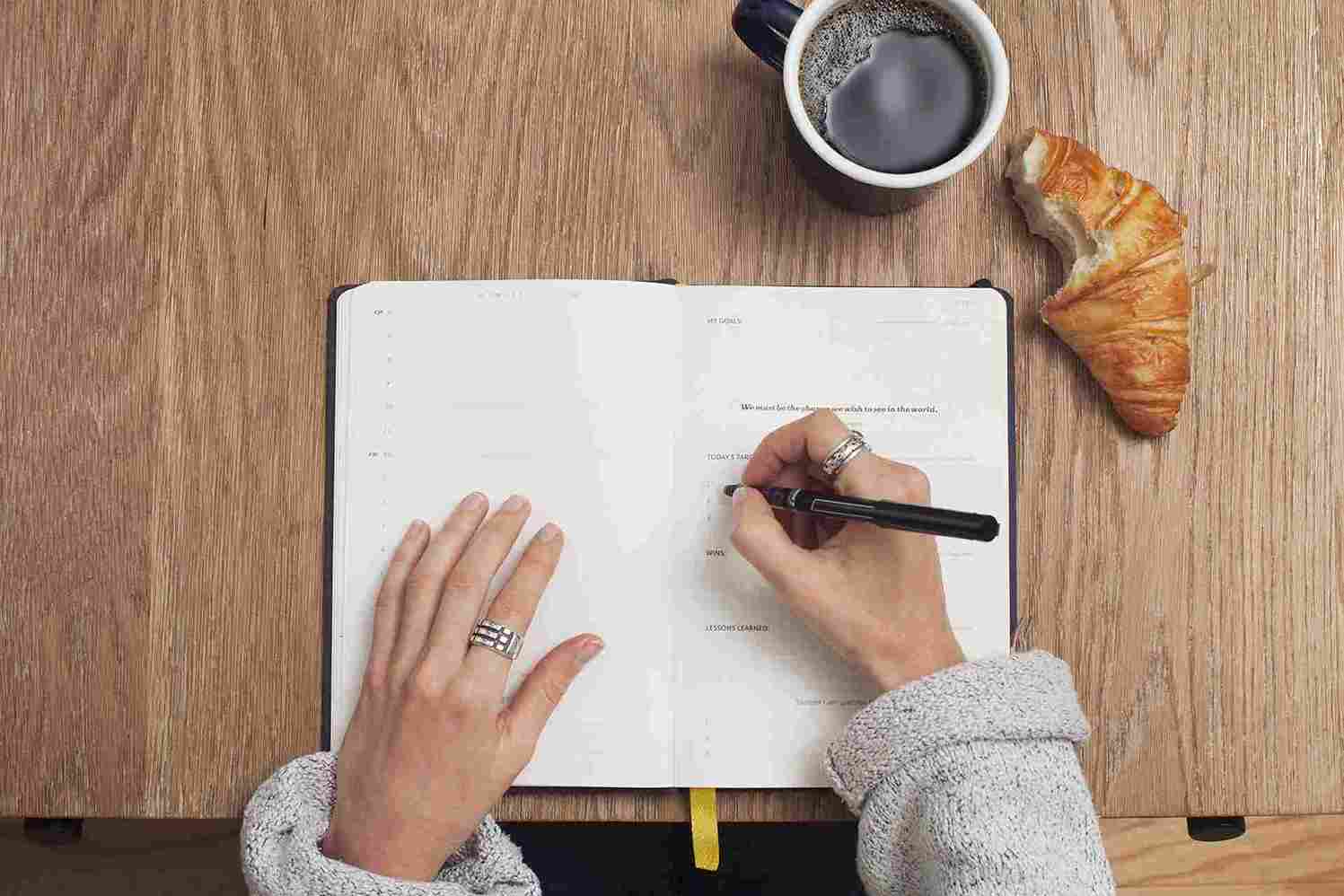
How to Write Effective Audit Observations: The Principles f…

How to Manage the Legal Landmine of the FMLA, ADA and Worke…

Uplifting the Credibility of HR: How to Build the Credibili…

Performance of Root Cause Analysis, CAPA, and Effectiveness…

Bridging Generational Divides in the Workplace

Strategic Interviewing & Selection: Getting the Right Talen…


Onboarding Best Practices for Millennial and All Employees


2-Hour Virtual Seminar on How to Conduct an Internal Harass…


FDA Audit Best Practices - Do's and Don'ts

Emotional Intelligence: Mastering the Emotions of Great Lea…

Unlock Employee Loyalty: Stay Interviews Will Keep Them Eng…

Accounting For Non Accountants : Debit, Credits And Financi…

Successful Strategies for FDA Expedited Pathways for Your D…

Regulation update Q1 2025: New and Proposed Regulations for…

Pay Transparency in Action: Strategies for Building Trust a…

Designing Employee Experiences to Build a Culture of Compli…

Developing and Implementing Quality Culture in the Organiza…

Excel Lookup Functions: VLOOKUP, HLOOKUP, and XLOOKUP Made …

Break Free from Toxicity: Reclaim Your Power and Peace


Tips and Techniques for Conducting an Effective Fraud Risk …

Physician Employment Agreements: Problem Areas that can be …

Measure the Effectiveness of Compliance Programs by Engagin…
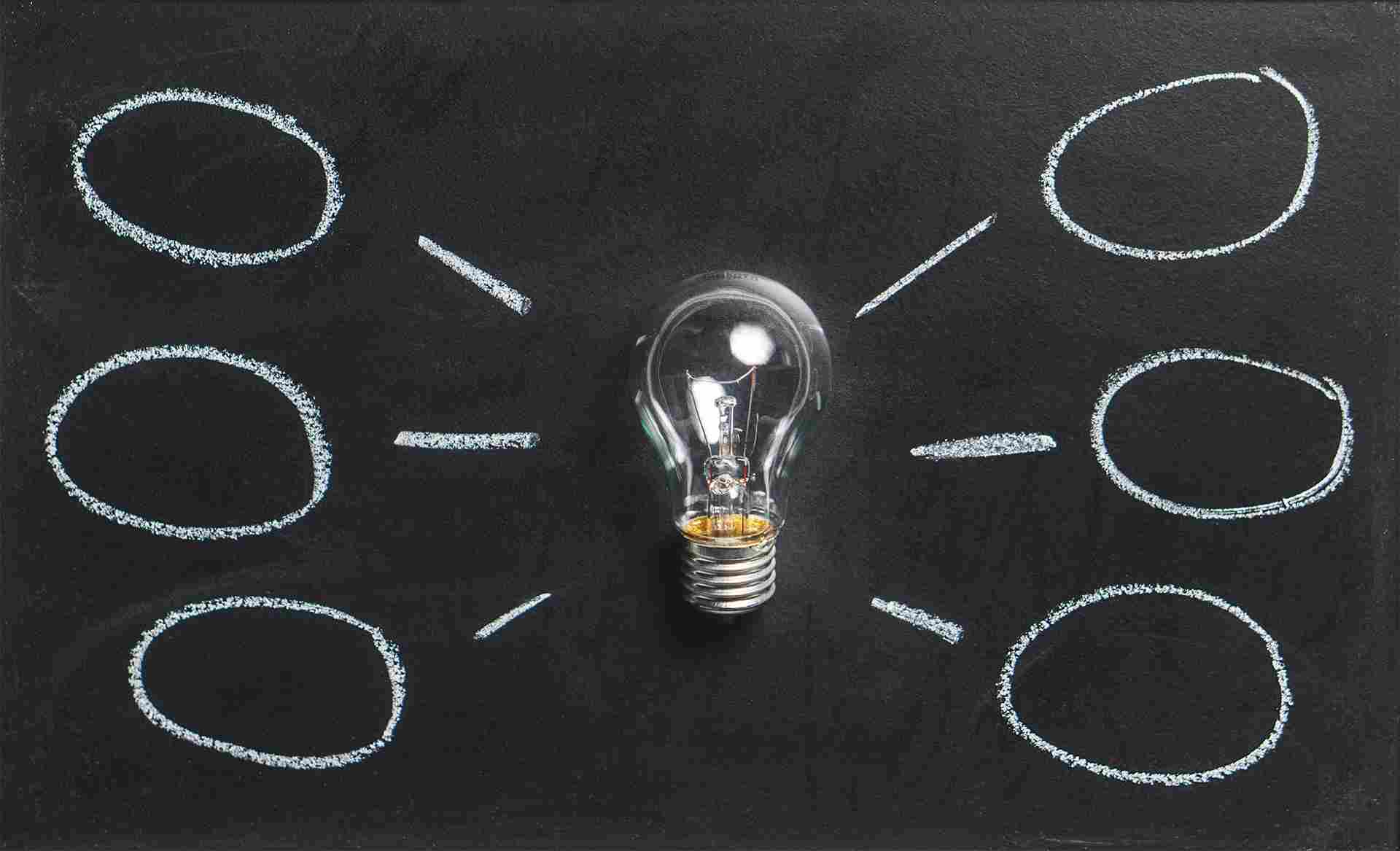
FDA Regulation of Artificial Intelligence/ Machine Learning

Navigating 2025 Employment Laws: What Every Employer Needs …

Implementing an Effective Human Error Reduction Program

Cleaning Data without Complex Functions - A Course for Data…


Succession Plan for 2025: It's Not Just for Emergencies - I…

Employers Should Prepare for Immigration Raids in 2025! Thi…

Managing Toxic Employees: Strategies For Leaders To Effecti…


Using High-Performance Coaching for Managers to Address Per…


6-Hour Virtual Seminar on Learning the Highlights of Excel …


Principles & Practices for the Cybersecurity of Legacy Medi…
