Why This Webinar is a Must-Attend
In today's fast-paced business environment, clear and compelling data visualization is crucial. Excel continues to be a fundamental tool for data analysis and reporting across various industries. The introduction of embedding images in Pivot Tables marks a significant enhancement in how data can be visualized and communicated. This webinar is designed to provide you with comprehensive knowledge and practical skills to leverage this new feature, ultimately helping you to deliver more impactful reports.
What You Will Learn
This webinar will cover the following key aspects:
- Introduction to Image Embedding in Pivot Tables: Understand the significance of this new feature and how it can enhance your data visualization. We will start with an overview of the benefits of integrating images into your Pivot Tables.
- Step-by-Step Guide to Embedding Images: Learn how to embed images into your Pivot Tables with detailed, step-by-step instructions. We will cover multiple methods, including:
- Using the new in-cell image feature available in Excel 365.
- Inserting images from URLs using the IMAGE function.
- Utilizing the geography data type to automatically fetch and embed country flags.
- Practical Applications and Examples: See practical examples of how embedded images can be used in various scenarios, such as:
- Displaying country flags alongside sales data to enhance geographic reports.
- Creating and Formatting Your Data Set: Learn how to prepare your data set for image embedding, including best practices for organizing and formatting your data to ensure seamless integration with Pivot Tables.
- Constructing and Customizing Pivot Tables: Discover how to construct Pivot Tables that make the most of embedded images. We will show you how to:
- Insert and arrange images within your Pivot Tables.
- Customize the layout and design of your Pivot Tables for optimal visual impact.
- Adjust settings and formatting to enhance the overall presentation of your data.
- Advanced Tips and Tricks: Gain insights into advanced techniques and tips for working with images in Pivot Tables. Learn how to troubleshoot common issues and optimize the performance of your Excel workbooks.
- Gain a thorough understanding of how to embed images in Pivot Tables and the benefits of doing so.
- Learn practical, actionable techniques that you can immediately apply to your own work.
- Enhance your data visualization skills, making your reports more engaging and easier to interpret.
- Stay updated with the latest features in Excel and ensure you remain at the forefront of data visualization technology.
- Interactive Learning Experience
- Our webinar is designed to be highly interactive. You will have the opportunity to ask questions and receive real-time answers from our expert instructors. This ensures that you not only understand the process but can also troubleshoot any challenges you may face when applying these techniques to your own data sets.
Don't miss this opportunity to take your Excel skills to the next level and create more compelling, visually appealing reports. Join us for an engaging and informative session that promises to transform how you use Pivot Tables in Excel. Register now to secure your spot and gain exclusive access to valuable resources and insights.
We look forward to seeing you at the webinar and helping you enhance your data visualization capabilities in Excel!
WHY SHOULD YOU ATTEND?
In the realm of data analytics, the ability to present information in a clear and compelling manner is as crucial as the analysis itself. Excel has long been a trusted tool for professionals across various industries, and its continual evolution ensures it remains at the forefront of data visualization. Our upcoming webinar on using images in Pivot Tables to enhance data visualization is a must-attend event for anyone looking to elevate their Excel skills and deliver more impactful reports.Here's why you should not miss this webinar:
- Unlock New Features: Excel’s recent updates have introduced the ability to embed images directly into Pivot Tables, a game-changing feature that can transform how you present data. This webinar will provide a comprehensive walkthrough of this new functionality, ensuring you can utilize it to its fullest potential.
- Enhance Data Interpretation: Visual elements can significantly improve the interpretability of data. By integrating images such as flags, product pictures, or any relevant visuals, you can make your Pivot Tables not only more attractive but also more informative. This can help your audience grasp complex data points more quickly and make more informed decisions.
- Practical, Step-by-Step Guidance: Our webinar is designed to be highly practical, offering step-by-step instructions on how to embed images in Pivot Tables. You will learn multiple methods to insert images, including using the new in-cell image feature, leveraging image URLs, and utilizing the geography data type for flags.
- Professional Development: Keeping up with the latest Excel features is crucial for maintaining your edge in the professional world. Whether you are an analyst, manager, or business intelligence professional, mastering these new skills can enhance your productivity and set you apart from your peers.
- Interactive Learning Experience: The webinar will include interactive elements where you can ask questions and get real-time answers. This ensures you not only understand the process but also can troubleshoot any issues you might encounter when applying these techniques to your own data.
- Future-Proof Your Skills: As Excel continues to evolve, staying ahead of the curve is essential. This webinar will not only cover current features but also provide insights into potential future developments in Excel's data visualization capabilities.
LEARNING OBJECTIVES
- Using the new in-cell image feature available in Excel 365.
- Inserting images from URLs using the IMAGE function.
- Utilizing the geography data type to automatically fetch and embed country flags.
- Practical Applications and Examples: See practical examples of how embedded images can be used in various scenarios, such as:
- Displaying country flags alongside sales data to enhance geographic reports.
WHO WILL BENEFIT?
- Data Analysts
- Financial Analysts
- Business Intelligence Analysts
- Quality Analysts
- Any Role that involves Data Analysis
Here's why you should not miss this webinar:
- Unlock New Features: Excel’s recent updates have introduced the ability to embed images directly into Pivot Tables, a game-changing feature that can transform how you present data. This webinar will provide a comprehensive walkthrough of this new functionality, ensuring you can utilize it to its fullest potential.
- Enhance Data Interpretation: Visual elements can significantly improve the interpretability of data. By integrating images such as flags, product pictures, or any relevant visuals, you can make your Pivot Tables not only more attractive but also more informative. This can help your audience grasp complex data points more quickly and make more informed decisions.
- Practical, Step-by-Step Guidance: Our webinar is designed to be highly practical, offering step-by-step instructions on how to embed images in Pivot Tables. You will learn multiple methods to insert images, including using the new in-cell image feature, leveraging image URLs, and utilizing the geography data type for flags.
- Professional Development: Keeping up with the latest Excel features is crucial for maintaining your edge in the professional world. Whether you are an analyst, manager, or business intelligence professional, mastering these new skills can enhance your productivity and set you apart from your peers.
- Interactive Learning Experience: The webinar will include interactive elements where you can ask questions and get real-time answers. This ensures you not only understand the process but also can troubleshoot any issues you might encounter when applying these techniques to your own data.
- Future-Proof Your Skills: As Excel continues to evolve, staying ahead of the curve is essential. This webinar will not only cover current features but also provide insights into potential future developments in Excel's data visualization capabilities.
- Using the new in-cell image feature available in Excel 365.
- Inserting images from URLs using the IMAGE function.
- Utilizing the geography data type to automatically fetch and embed country flags.
- Practical Applications and Examples: See practical examples of how embedded images can be used in various scenarios, such as:
- Displaying country flags alongside sales data to enhance geographic reports.
- Data Analysts
- Financial Analysts
- Business Intelligence Analysts
- Quality Analysts
- Any Role that involves Data Analysis
Speaker Profile
 Abdelrahman Abdou
Abdelrahman Abdou
Abdelrahman Abdou is an experienced Excel and Power BI Trainer and Consultant with over 10 years of expertise in reporting, business intelligence, and data analytics, Abdelrahman has worked with some of the largest telecom companies in Egypt and Canada. Their extensive background in data analysis and visualization makes them a highly sought-after consultant and educator.As a dedicated trainer and consultant, Abdelrahman specializes in helping clients master Excel and Power BI. They conduct live sessions, webinars, and in-class training, focusing on automating reporting processes, creating insightful dashboards, and leveraging advanced Excel functions for efficient data management.
Upcoming Webinars

How to Write Contracts for Procurement Professionals

Sunshine Act Reporting - Clarification for Clinical Research

How to Deal with Employees Who Love to Argue and Debate Eve…

Project Management for administrative professionals


ChatGPT and Project Management: Leveraging AI for Project M…

Onboarding Best Practices for 2025: Proven Strategies to Po…

Terminating Toxicity: Strategies For Leaders To Confidently…

Transform Data into Insights: A Beginners Guide to Excel Pi…

Reprogramming your mind for Corporate Excellence: 4 Steps t…
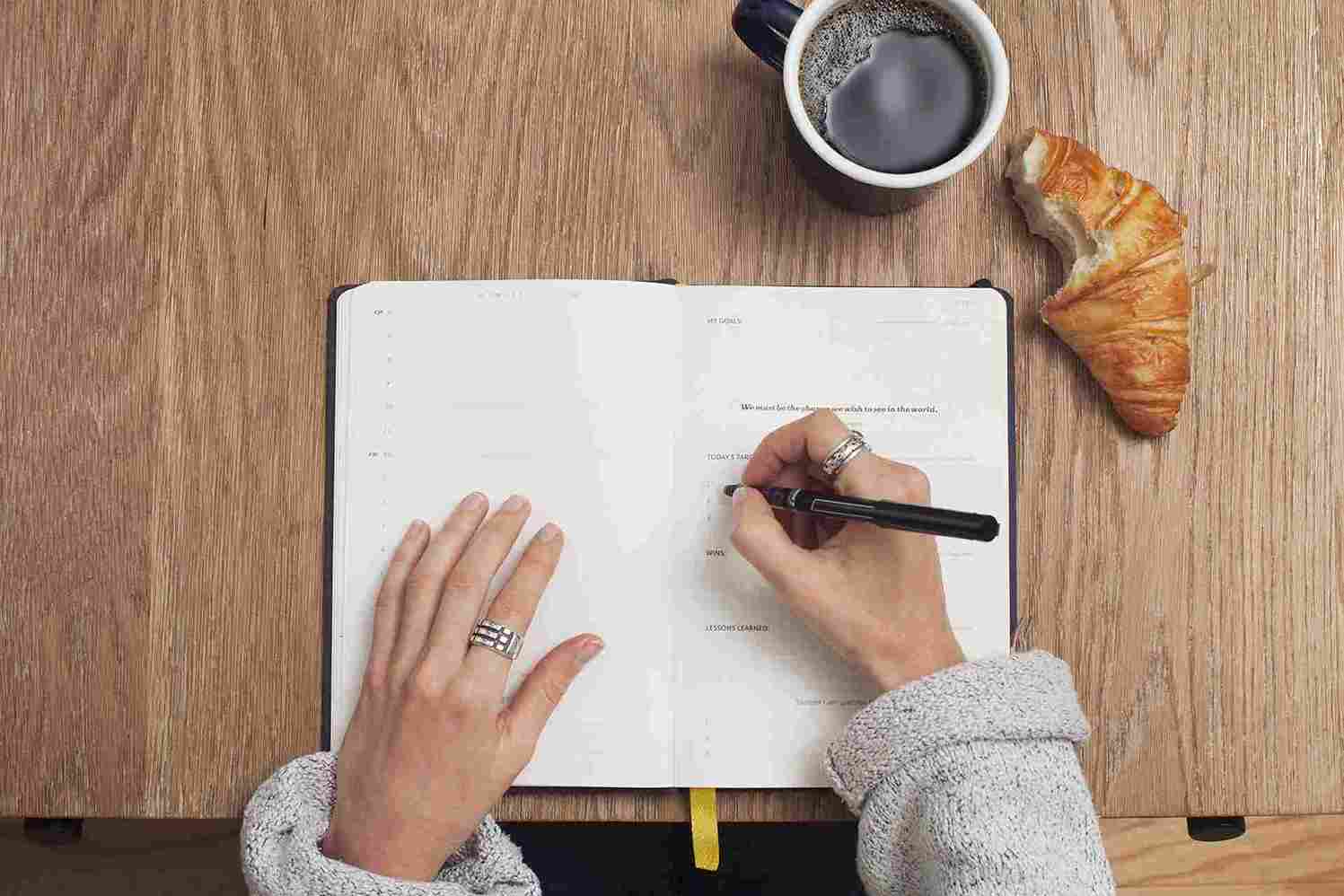
How to Write Effective Audit Observations: The Principles f…

How to Manage the Legal Landmine of the FMLA, ADA and Worke…

Uplifting the Credibility of HR: How to Build the Credibili…

Performance of Root Cause Analysis, CAPA, and Effectiveness…

Bridging Generational Divides in the Workplace

Strategic Interviewing & Selection: Getting the Right Talen…


Onboarding Best Practices for Millennial and All Employees


2-Hour Virtual Seminar on How to Conduct an Internal Harass…


FDA Audit Best Practices - Do's and Don'ts

Emotional Intelligence: Mastering the Emotions of Great Lea…

Unlock Employee Loyalty: Stay Interviews Will Keep Them Eng…

Accounting For Non Accountants : Debit, Credits And Financi…

Successful Strategies for FDA Expedited Pathways for Your D…

Regulation update Q1 2025: New and Proposed Regulations for…

Pay Transparency in Action: Strategies for Building Trust a…

Designing Employee Experiences to Build a Culture of Compli…

Developing and Implementing Quality Culture in the Organiza…

Excel Lookup Functions: VLOOKUP, HLOOKUP, and XLOOKUP Made …

Break Free from Toxicity: Reclaim Your Power and Peace


Tips and Techniques for Conducting an Effective Fraud Risk …

Physician Employment Agreements: Problem Areas that can be …

Measure the Effectiveness of Compliance Programs by Engagin…
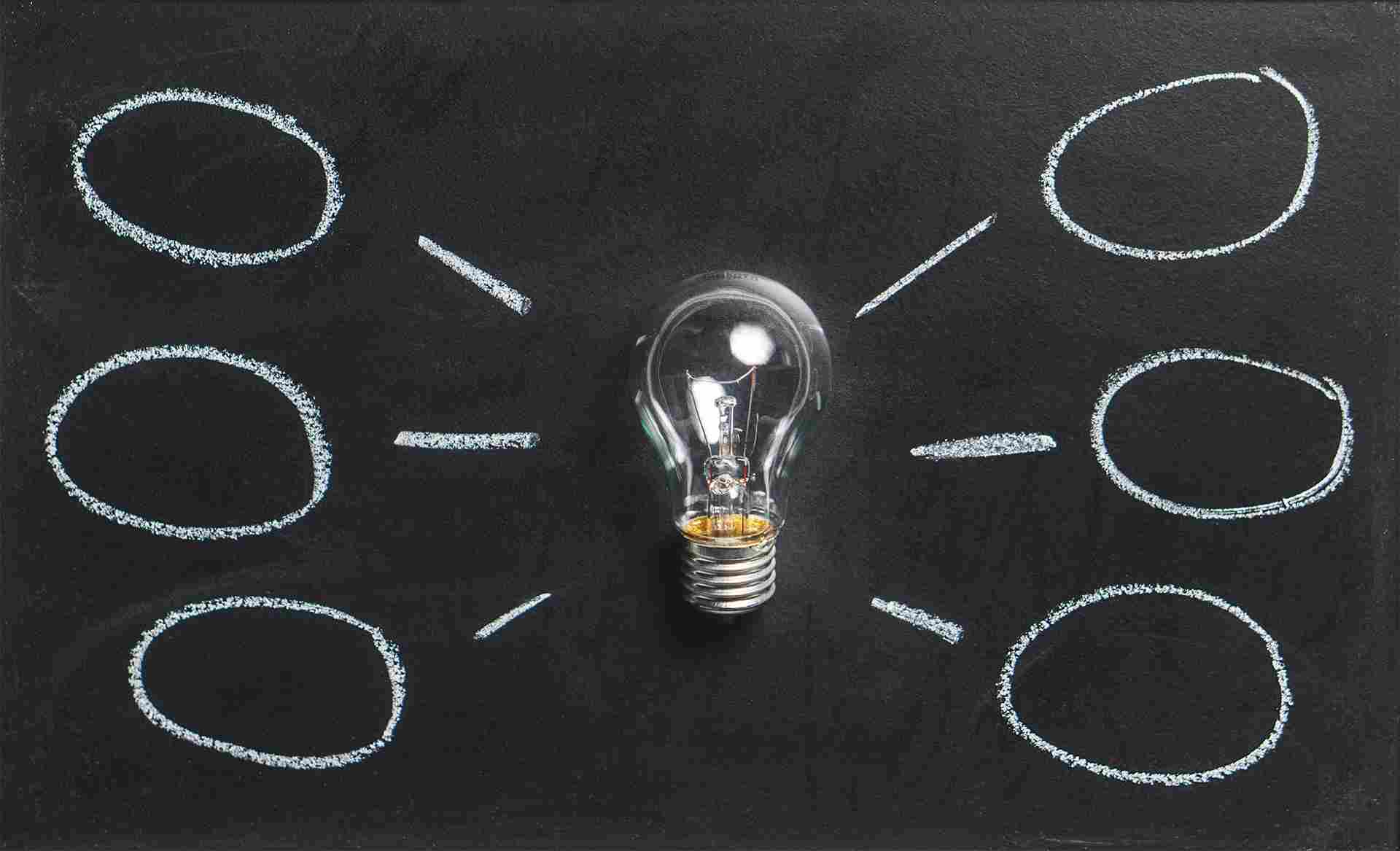
FDA Regulation of Artificial Intelligence/ Machine Learning

Navigating 2025 Employment Laws: What Every Employer Needs …

Implementing an Effective Human Error Reduction Program

Cleaning Data without Complex Functions - A Course for Data…


Succession Plan for 2025: It's Not Just for Emergencies - I…

Employers Should Prepare for Immigration Raids in 2025! Thi…

Managing Toxic Employees: Strategies For Leaders To Effecti…


Using High-Performance Coaching for Managers to Address Per…


6-Hour Virtual Seminar on Learning the Highlights of Excel …


Principles & Practices for the Cybersecurity of Legacy Medi…
